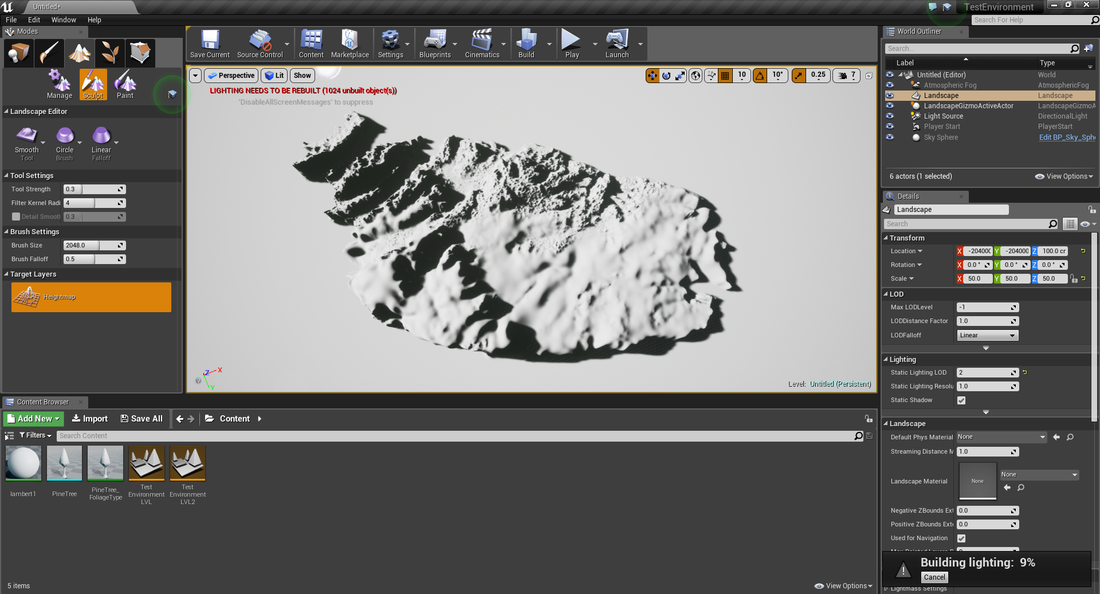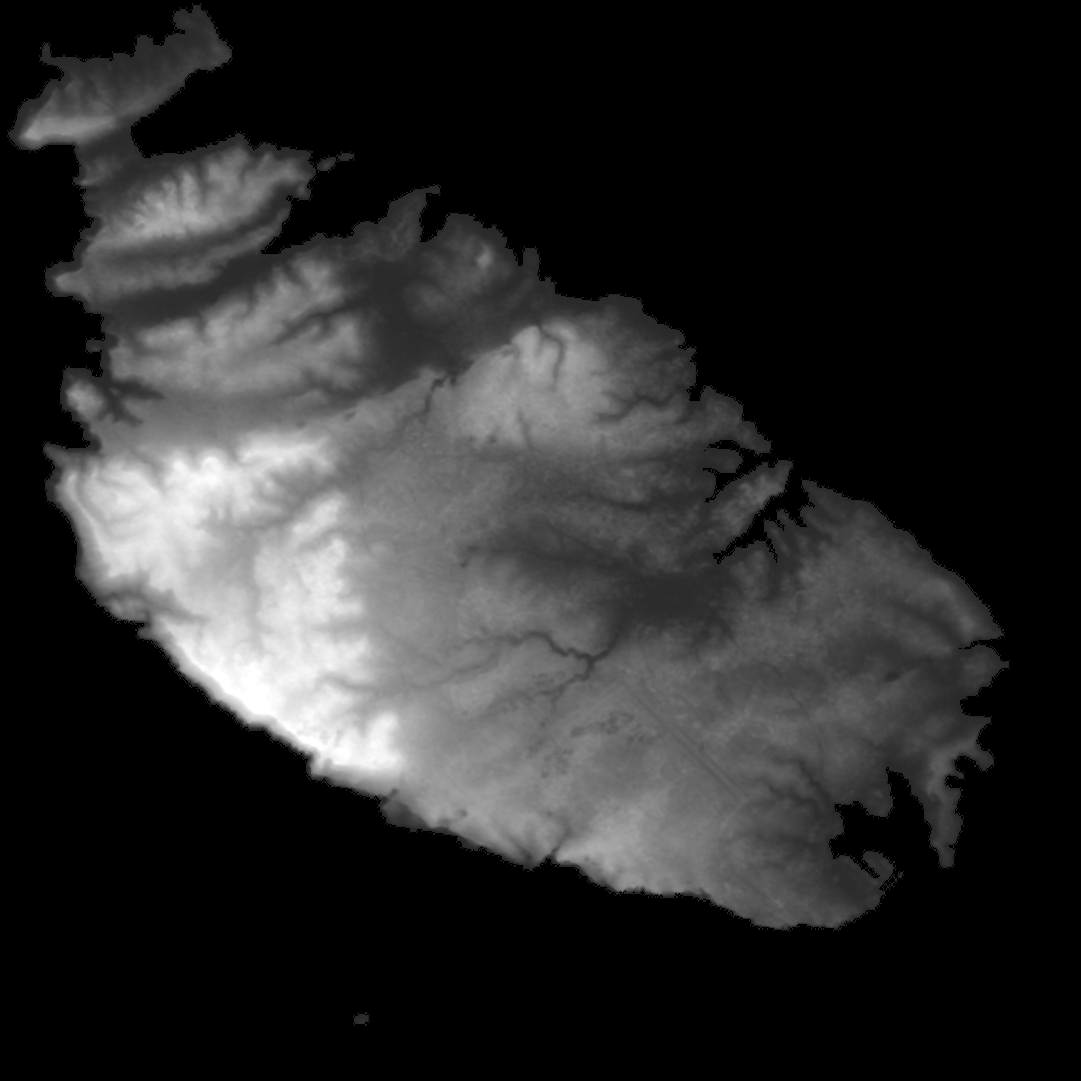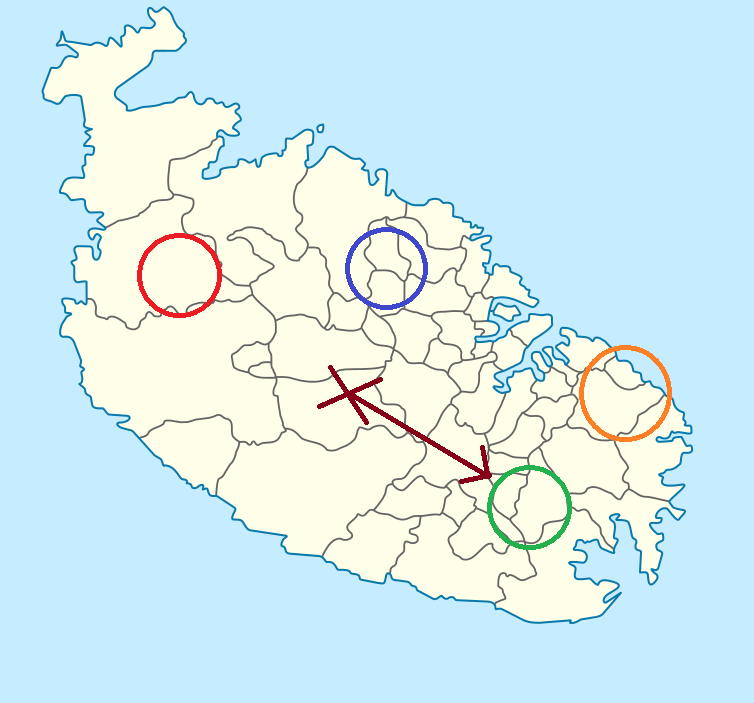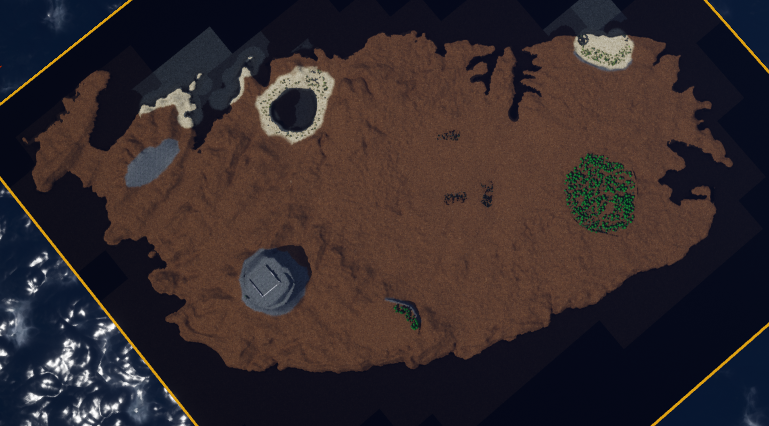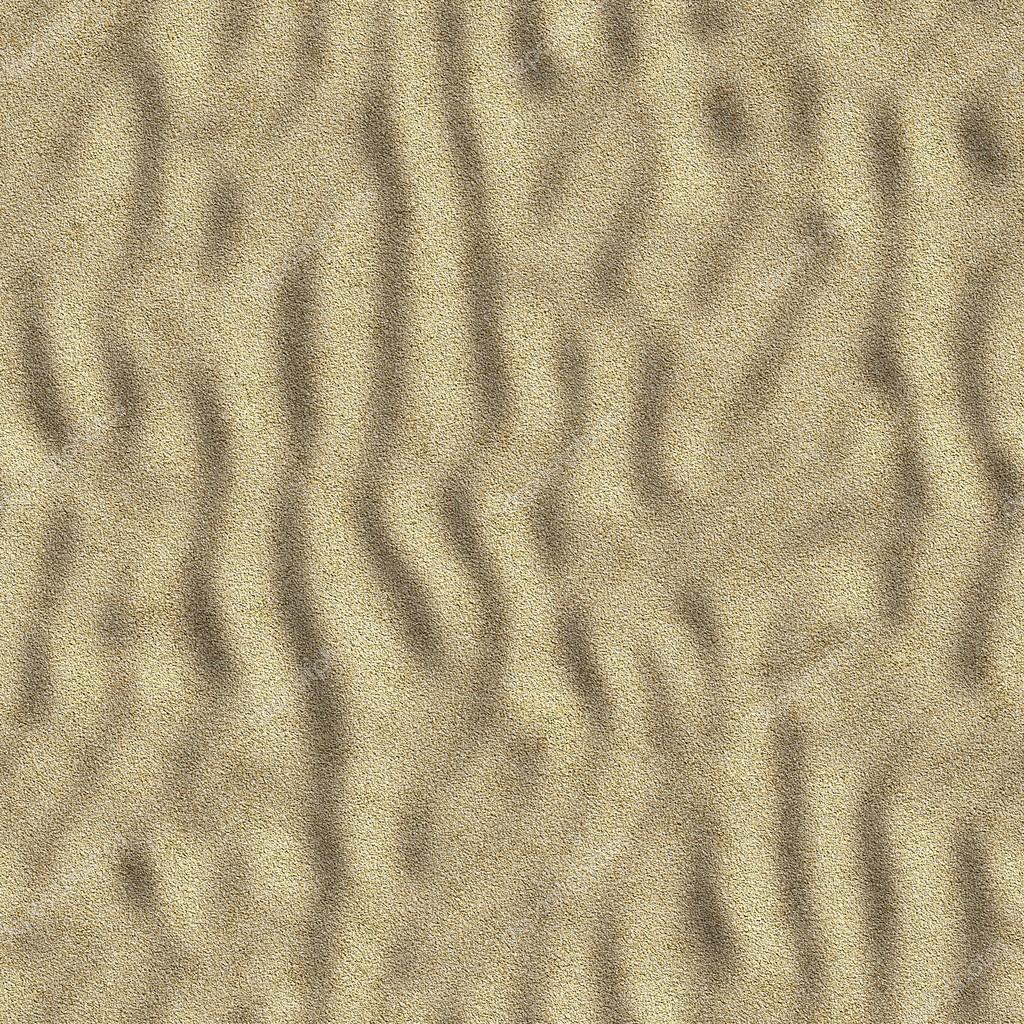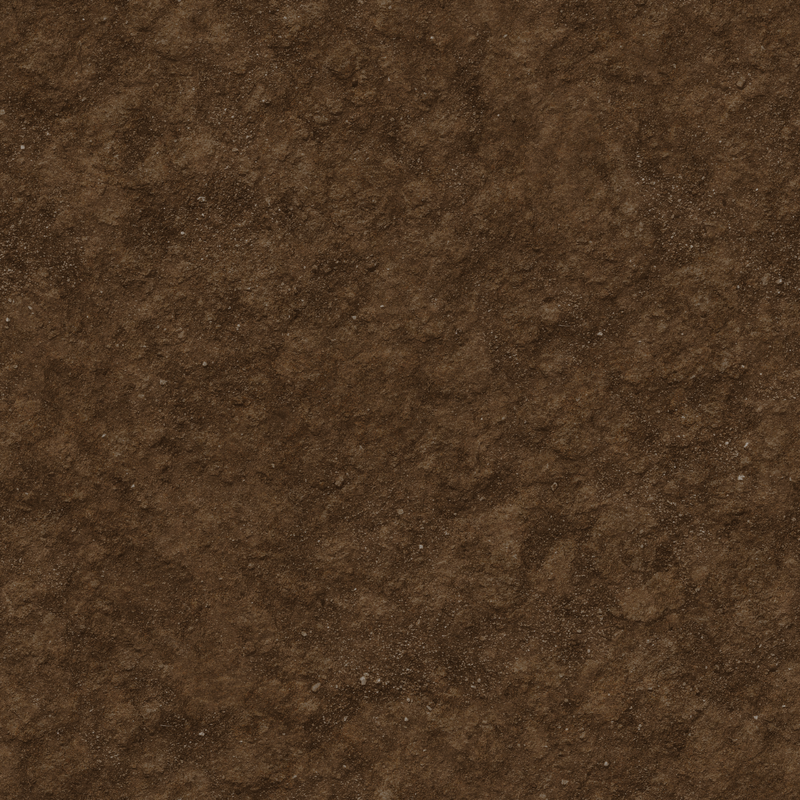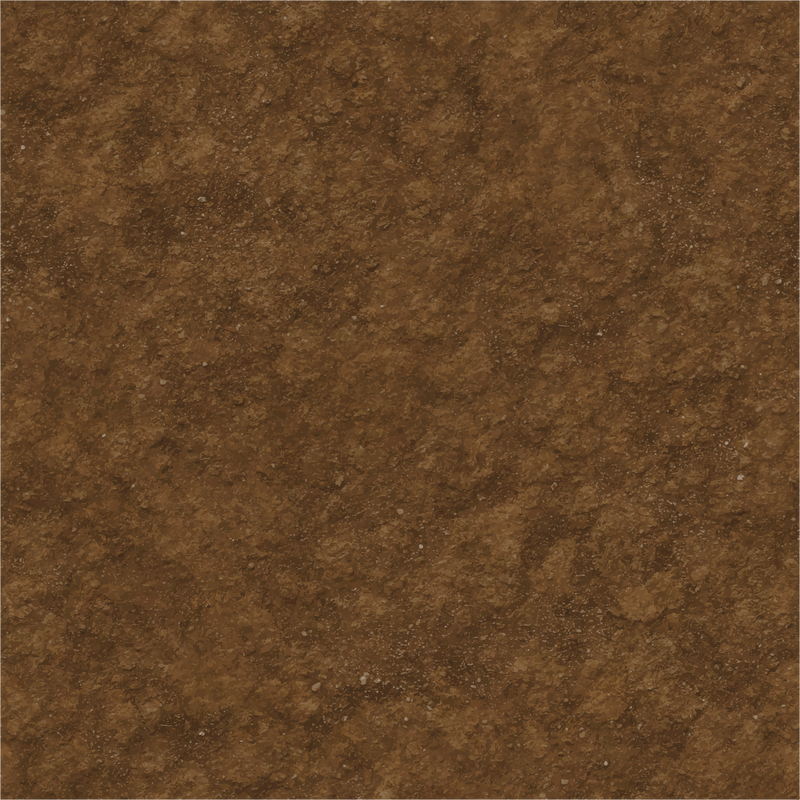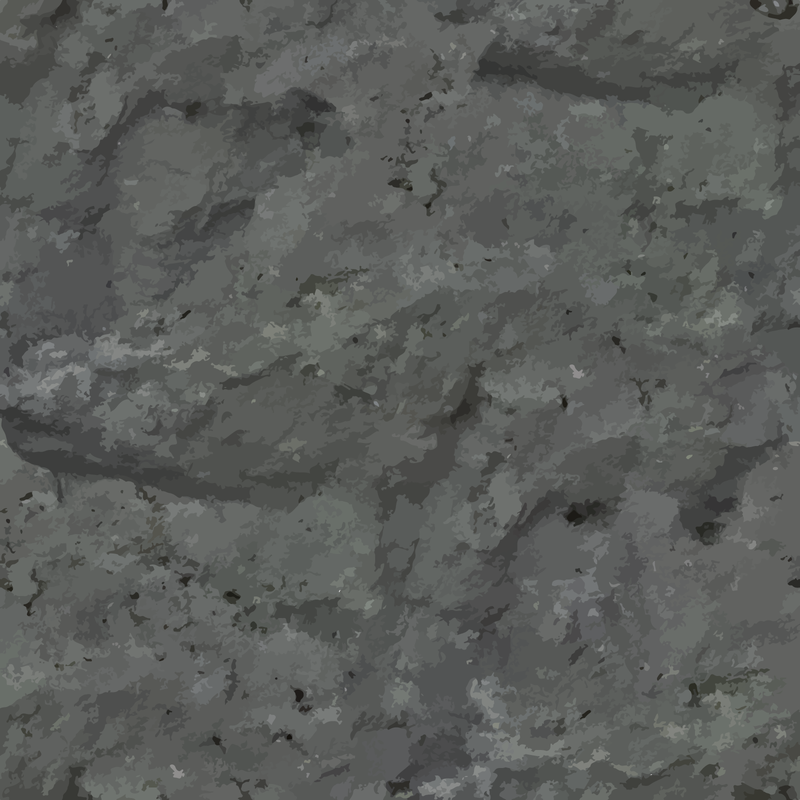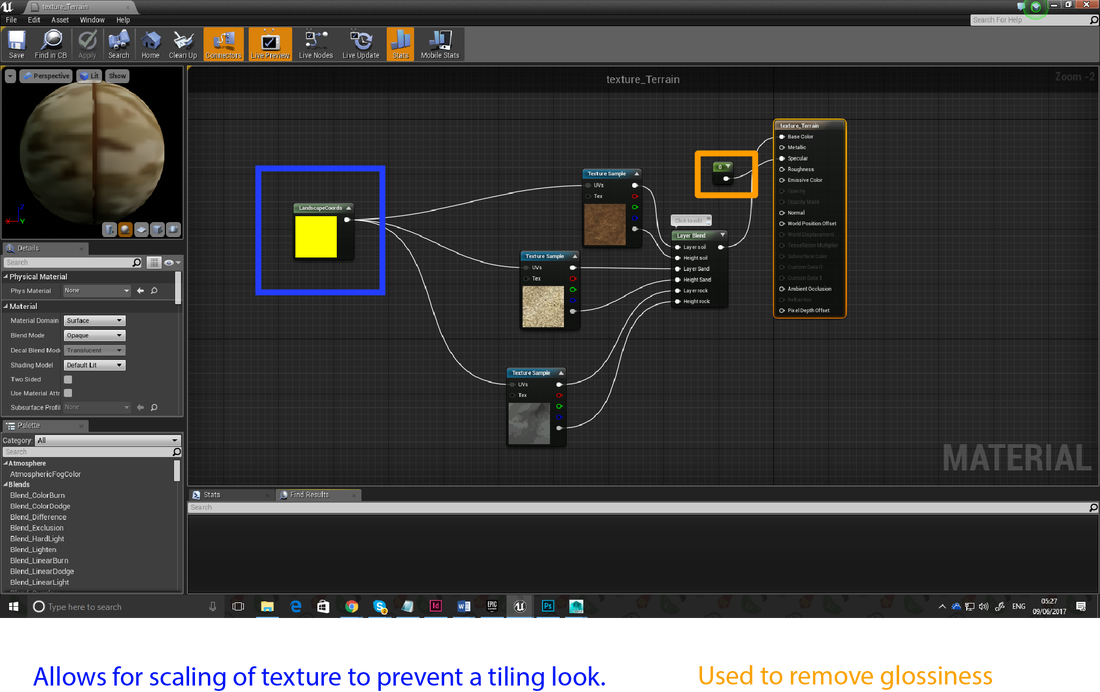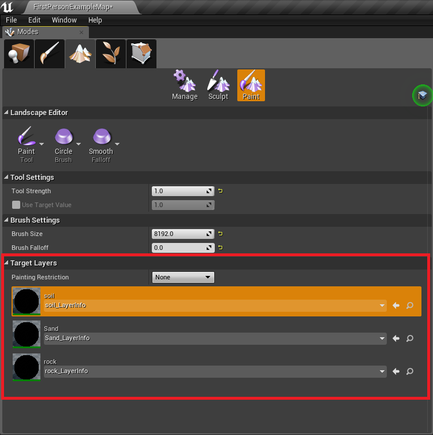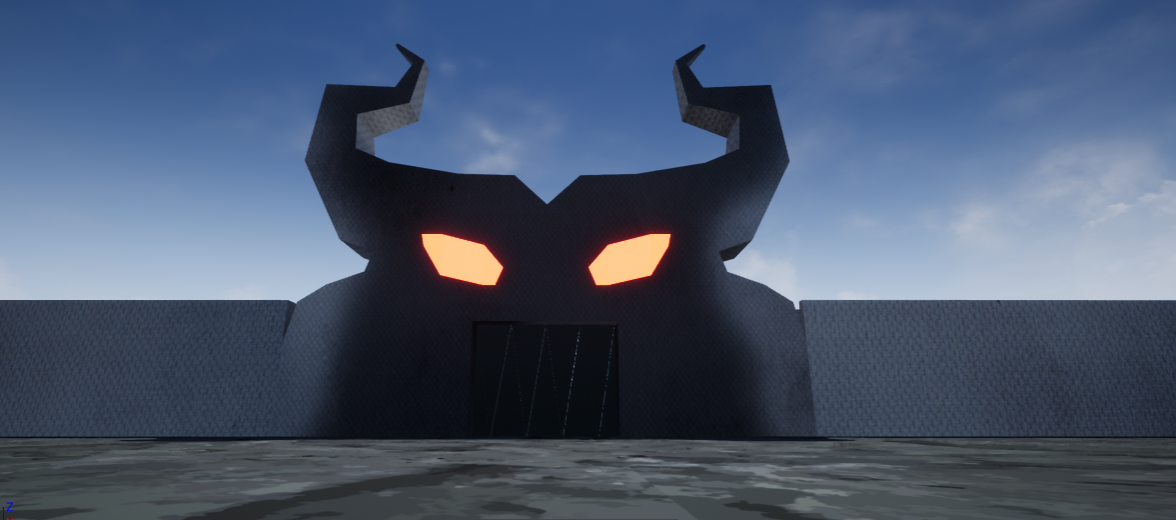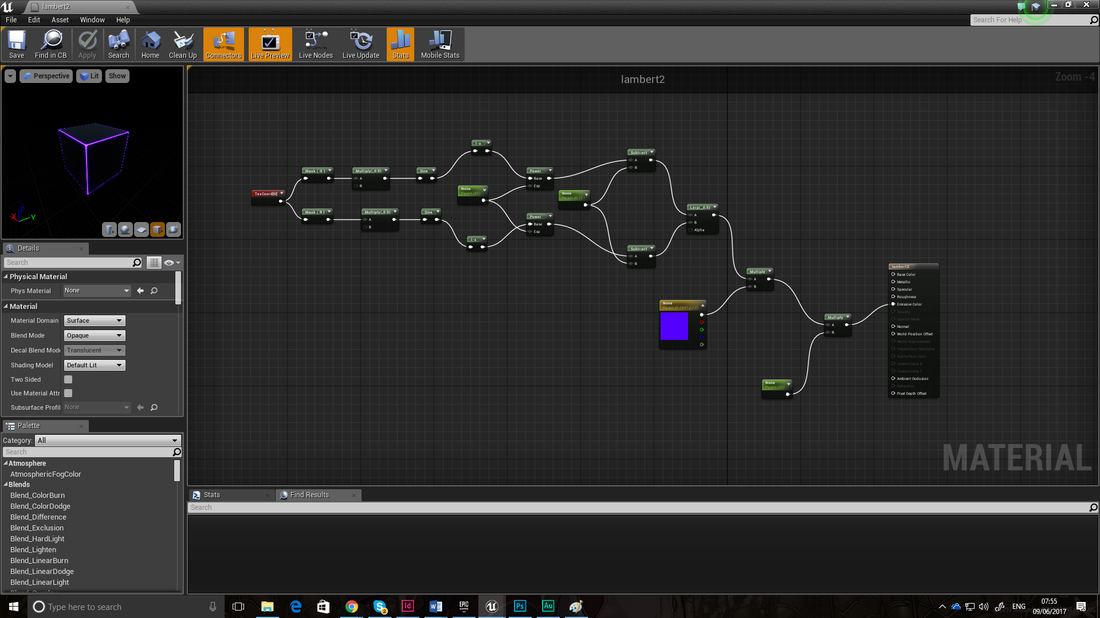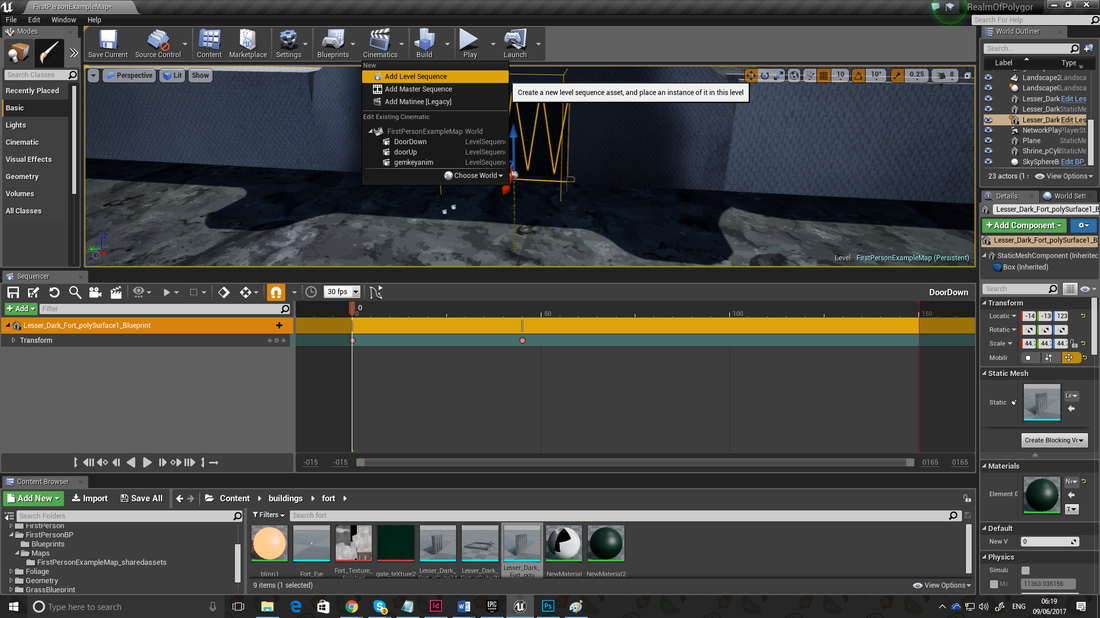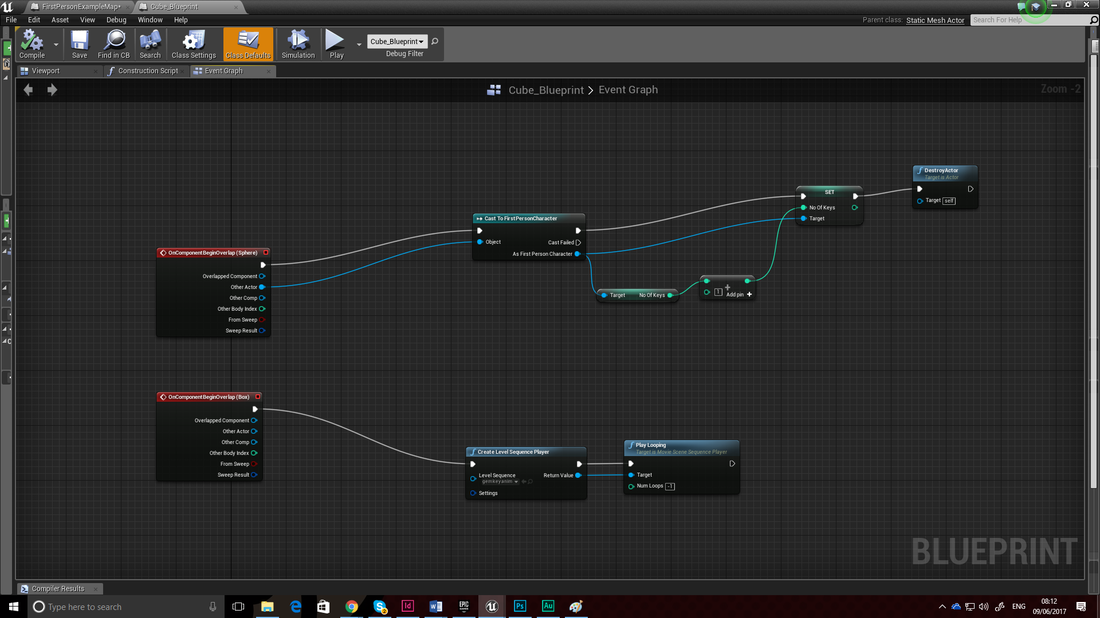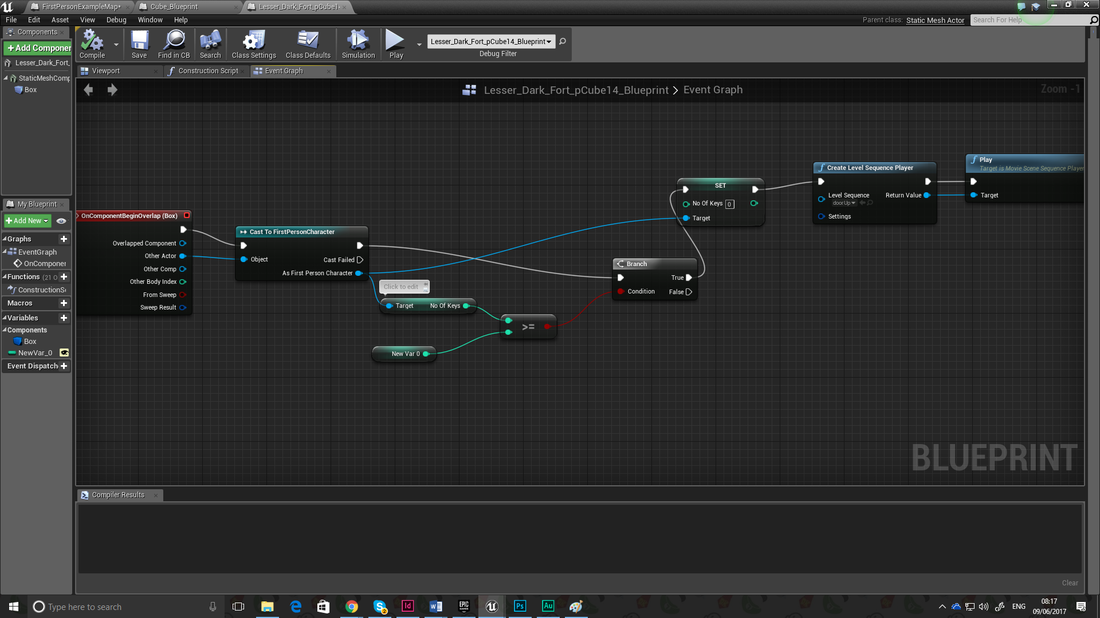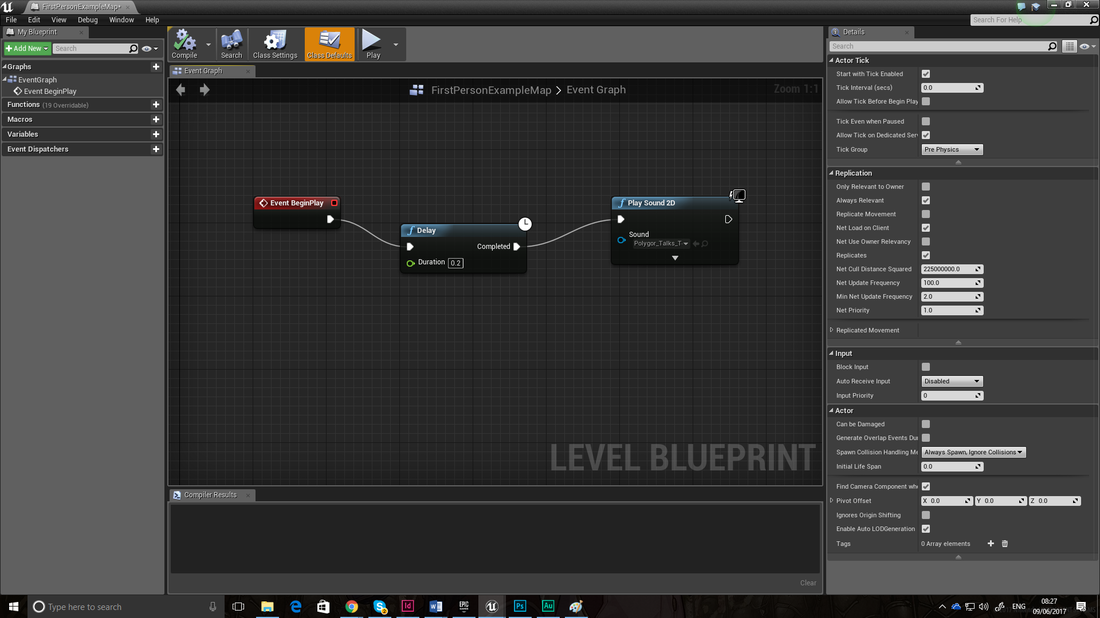The Unreal Engine
The Terrain
I decided to ditch the idea of creating a floating island when I realised I could use height maps to generate terrain.
Height Maps are basically satellite images as shown above which allows certain software to create a 3D model of the terrain in real life. White parts represent maximum height and black parts the minimum height.
I decided to make a plan for the placing of the models. I divided Malta into 5 parts. A forest, an oasis, a beach, a mountain with the fort on top of it, and the spawn point. However later in development due to having a story, a small puzzle, and because it was taking too long to finish this puzzle, I decided to move the spawn point next to the forest.
Eventually I had to texture the terrain. What I did is I took three different images of different terrain and turned into a high fidelity photo in Illustrator
Photo - Sand - Texture
Photo - Soil - Texture
Photo - Rock - Texture
After that I import the textures in I had to put all textures into one material for painting.
For this to be possible I had to make a material blueprint.
Manipulating terrain using Ramp tool, smooth tool, and flatten tool - kindly watch video
Adding Foliage
Using foliage painting tool to populate area with trees and grass - kindly watch video
Importing the Fort and Shrine
This is as easy as a one button press and then just click and drag the model where ever you want.
Glowing Edge Material for key - Blueprint
Interactivity
I wanted to push my project forward so I decided to give the level some degree of interactivity even though the is just an Indev version. I decided to make the doors of the fort open if the player gets the key.
Animation
I had to animate the doors to open and the key fly up and down if the player is close to it. To do this I had to add a level sequence to the model.
Blueprints
Key Blueprints
Door Blueprints
Extra Feature
I decided to record some my voice and put it in the game. Using Adobe Audition I managed to change my voice.